No older posts
Published: 23 Oct 2025
Sidecar trip report: Halloween edition
Sidecar’s biggest release yet is here, and it’s a spoooooky one! 👻

A lot landed in this Sidecar release. But first off: a huge thank you to the entire Sidecar beta testing community and everyone who has provided feedback along the way. If you aren’t already signed up for the newsletter, you can join the beta crew here.
#
October 2025 release notes
Here’s a quick overview of everything that launched today:
#
Navigation instructions on the phone
iPhone navigators, this one’s for you!
One of the side-effects of building the new navigation widgets is that the widgets can now be used on the phone, too! This works even without a Sidecar+ subscription and is a big improvement to the baseline navigation experience for those using a mounted phone.
The navigation widgets can be used in landscape mode on the phone as well, though there’s a few rough edges there that still need to be ironed out.
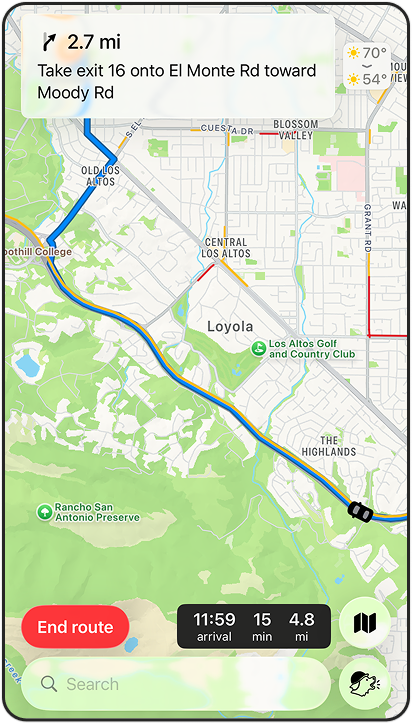
#
Volvo Connected Accounts
Volvo drivers can now log in to Sidecar!
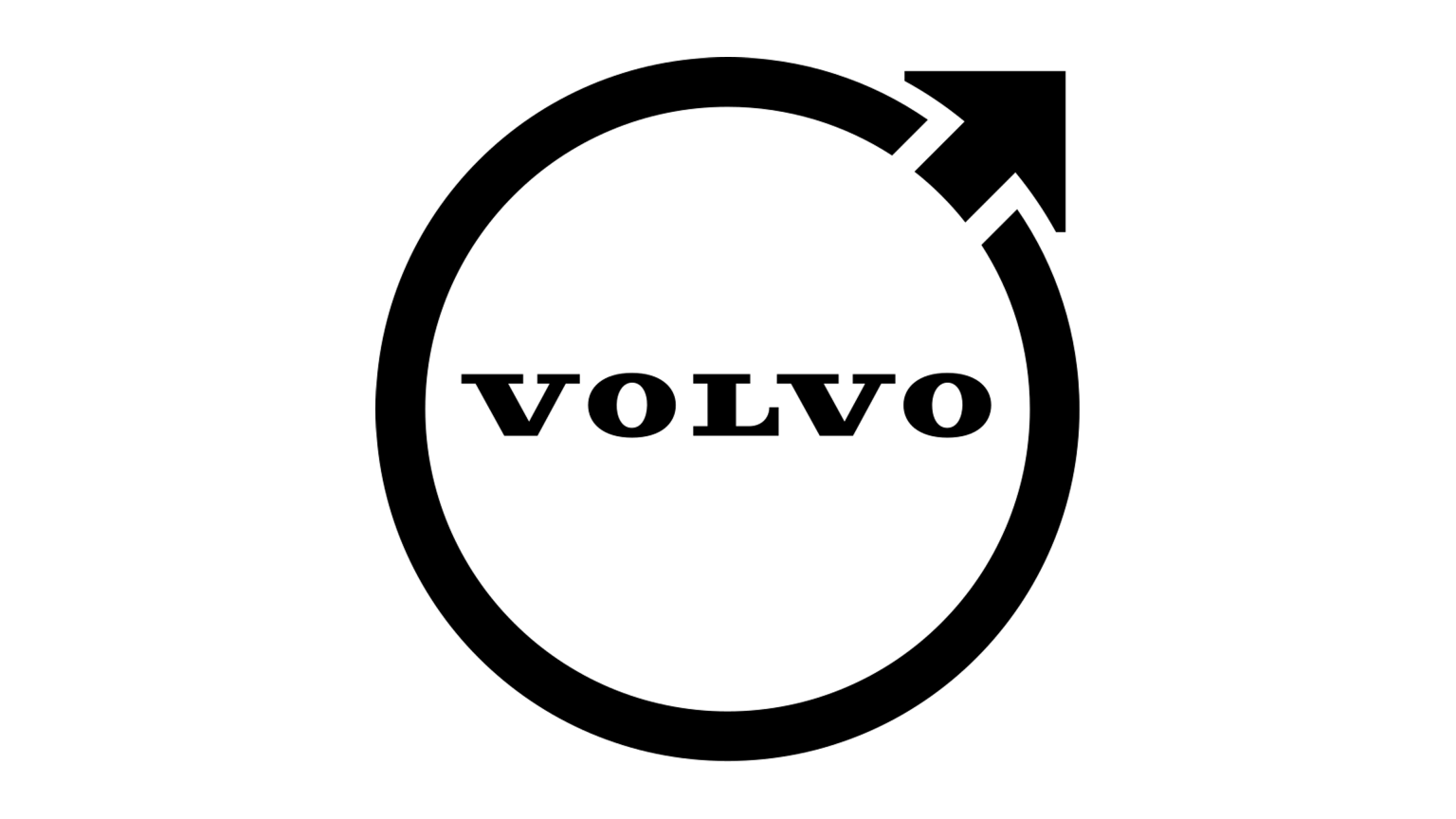
Many thanks to the Sidecar Volvo beta drivers who provided feedback and bug reports as we got this built out. This is hot off the press, so please continue emailing bugs to support@clutch.engineering.
Volvo connected accounts allow you to check in on the state of your vehicle without being in the car and lock your car using Sidecar’s widgets and Shortcuts. Add your account in Settings > Vehicles & accounts.
Volvo Connected accounts are a Sidecar+ benefit.
#
Pinnable locations
You can finally pin your favorite destinations on the map 😄
Whether it’s home, work, or your favorite haunts 👻 Sidecar can now be your personal address book. All pins stay local on your device and can be backed up to iCloud through your Journeys database.
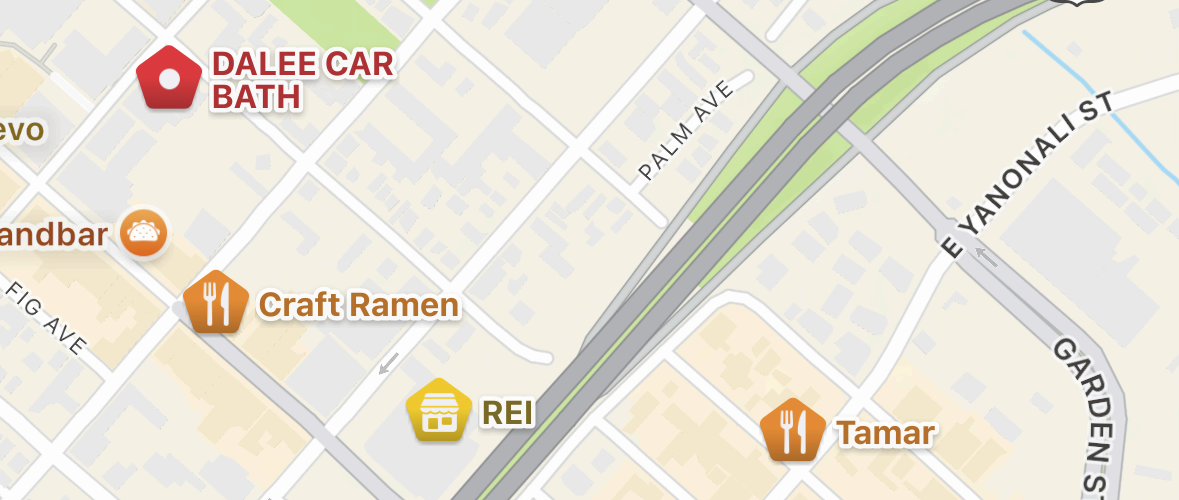
To pin locations, open the place sheet and tap the pin button in the bottom corner. You can also drop a pin anywhere and pin it with a long-tap on the map.
#
Custom place labels
Tired of typing your home address to get home all the time? Me too! You can now rename locations and pins so that you can find them more easily. We call our local pharmacy “Frog world”, which is a much more fun way to load up directions 😄

To rename a location, open its place sheet and tap the three-dot menu button in the bottom corner. If you want to see the custom name on the map you’ll have to pin the location.
#
Intelligent Quick Destinations
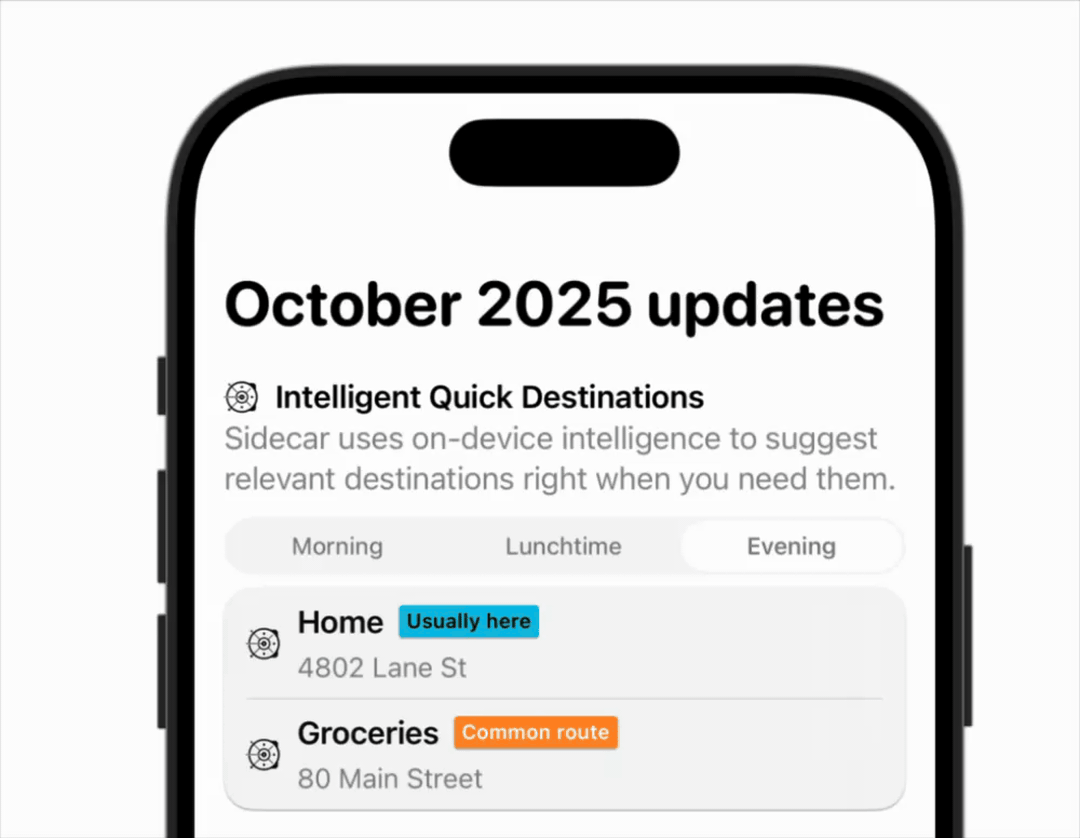
Sidecar+ subscribers using trip logging now have a dramatically improved Quick Destinations algorithm that fuses your favorite places with your weekly routines. Your entire trip logging history is provided to Sidecar’s on-device intelligence to provide uncannily accurate suggestions that are just a tap away in CarPlay.
It’s a really cool experience to hop in the car and see suggestions for exactly where you want to go.
#
Personalized search engine
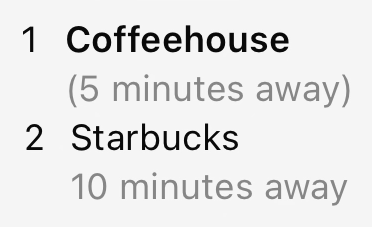
The Sidecar search engine is now personalized based on your pinned locations, weekly patterns, and travel times. Sidecar’s on-device intelligence gets smarter the more you drive with Sidecar (especially with Sidecar+).
#
iCloud backup status
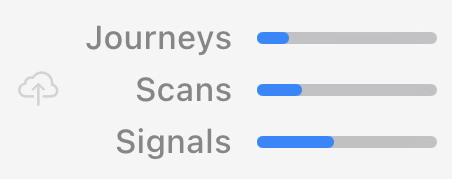
Keep an eye on your iCloud backups with the new progress indicator. You can tap it to collapse it if it’s getting in the way 😄
#
Improved onboarding notifications
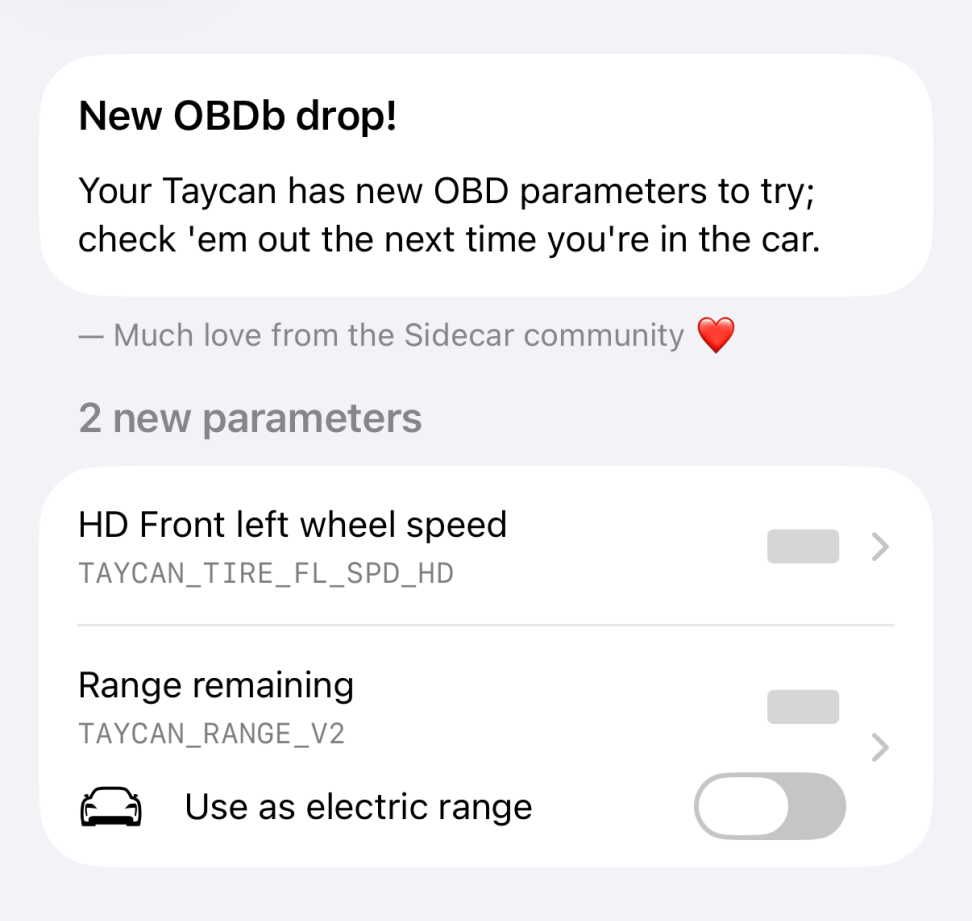
Over the past few weeks we’ve been trialing a new automatic-onboarding process that may have caused you to get more onboarding notifications than you would have preferred. In this new release, you’ll now only get notifications when new parameters are available, and if you tap the notification you can get a preview of exactly which parameters were added to your vehicle.
#
Photos in the place sheet
Place sheets now include photography from the location if available! You can tap a photo to view it in full-screen.
#
PID Detector can now scan 11-bit CAN networks
A new PID Detector strategy is now available for scanning 11-bit CAN networks. Please use this feature with care and caution!
#
Spooky holiday decorations
Make sure to turn on Sidecar’s holiday decorations in the Settings tab 👻
Phew, that was a huge release. Hope you enjoy the new features and improvements to Sidecar; onto the next one and as Monomeeth always says,
– Jeff
No older posts

