
Sidecar Shortcuts
A technical guide to building workflows with Apple's Shortcuts app
#
Overview
Sidecar makes it possible to build workflows that react to, and in some cases change, the state of your vehicle. If you’re new to Shortcuts, Apple’s introductory article for iPhone and iPad is a good place to learn the basics.
#
Vehicles
Every action provided by Sidecar requires a Vehicle. This custom type represents one of the vehicles in your garage.

Tip: it’s common to need to refer to the same Vehicle several times in a workflow. The Get Vehicle action lets you do this once and then reuse the same vehicle variable throughout your workflow.
#
Actions
Sidecar’s actions come in two flavors: Commands and Parameters. Commands require a Connected Account (Beta) and tell your vehicle to perform some kind of action. Parameters allow you to read information from your vehicle. Parameters are typically read by Sidecar from a Connected Account (Beta) or from an OBD-II scanner.
#
Commands
Climate Control
Navigation
Vehicle Control
#
Parameters
Vehicles
#
Turn Climatization Off — Command
Requires a Connected Account (Beta). Requires vehicle support for auto-climatization.
#
Supported accounts
Porsche, Tesla, Toyota.
#
Description
Running this command will disable climatization if it is currently active.
#
Parameters
Vehicle The vehicle this command should be performed on.
#
Turn Climatization On — Command
Requires a Connected Account (Beta). Requires vehicle support for auto-climatization.
#
Supported accounts
Porsche, Tesla, Toyota.
#
Description
Running this command will enable climatization if it is not currently active.
#
Parameters
Vehicle The vehicle this command should be performed on.
#
Send Destination — Command
Requires a Connected Account (Beta). Requires vehicle support for sending remote destinations.
#
Supported accounts
Porsche.
#
Description
Running this command will send the given destination to your vehicle’s primary navigation system. You’ll then be able to initiate navigation to the destination from your vehicle’s console.
#
Parameters
Vehicle The vehicle this command should be performed on.
Destination An address that is already saved on the given vehicle.
#
Lock — Command
Requires a Connected Account (Beta). Requires vehicle support for remote locking.
#
Supported accounts
Porsche, Tesla, Toyota.
#
Description
Running this command will lock your vehicle if it is not currently locked. This may cause the vehicle to make an audible chirp once complete.
#
Parameters
Vehicle The vehicle this command should be performed on.
#
Get Vehicle — Parameter
Works with all vehicles.
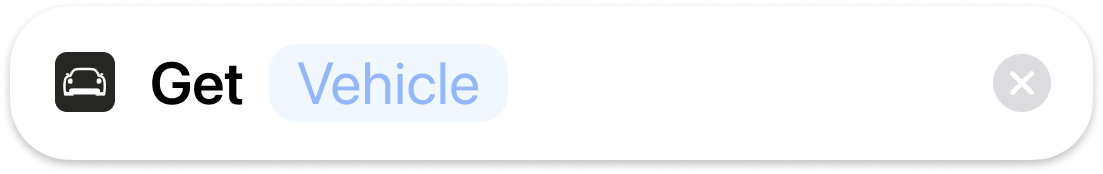
#
Description
Running this action will return a Vehicle instance that can be used as a variable in subsequent actions.
#
Parameters
Vehicle The vehicle to return.
#
Get Vehicle Bool — Parameter
Some parameters require a Connected Account (Beta) or OBD-II scanner. Parameter support varies by vehicle.
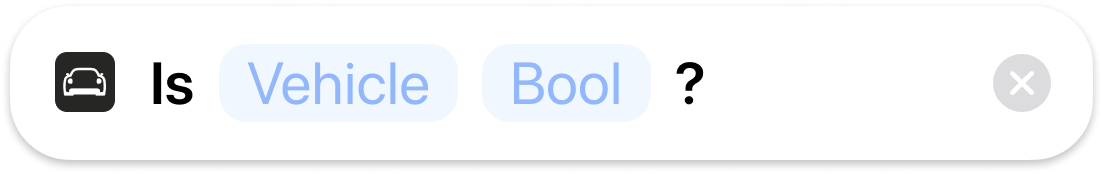
#
Description
Running this action will return the value of true or false for a given vehicle’s parameter.
#
Parameters
Vehicle The vehicle from which the parameter should be retrieved.
Bool The boolean parameter to be retrieved from the vehicle.
#
Available Boolean Parameters
Charging
 Charging Is the vehicle currently charging?
Charging Is the vehicle currently charging? Plugged in Is the vehicle currently charging?
Plugged in Is the vehicle currently charging?
Climate Control
 Climatization on Is climatization currently running in the vehicle?
Climatization on Is climatization currently running in the vehicle? Climatization possible Is the vehicle able to turn climatization on?
Climatization possible Is the vehicle able to turn climatization on?
Locked
 Front trunk locked Is the vehicle’s rear trunk locked?
Front trunk locked Is the vehicle’s rear trunk locked? Locked Is the vehicle locked?
Locked Is the vehicle locked? Rear trunk locked Is the vehicle’s rear trunk locked?
Rear trunk locked Is the vehicle’s rear trunk locked?
Open
 Front left door open Is the vehicle’s front left door open?
Front left door open Is the vehicle’s front left door open? Front right door open Is the vehicle’s front right door open?
Front right door open Is the vehicle’s front right door open? Front trunk open Is the vehicle’s front trunk open?
Front trunk open Is the vehicle’s front trunk open? Rear left door open Is the vehicle’s rear left door open?
Rear left door open Is the vehicle’s rear left door open? Rear right door open Is the vehicle’s rear right door open?
Rear right door open Is the vehicle’s rear right door open? Rear trunk open Is the vehicle’s rear trunk open?
Rear trunk open Is the vehicle’s rear trunk open? Sunroof open Is the vehicle’s sun roof open?
Sunroof open Is the vehicle’s sun roof open? Front left window open Is the vehicle’s front left window open?
Front left window open Is the vehicle’s front left window open? Front right window open Is the vehicle’s front right window open?
Front right window open Is the vehicle’s front right window open? Rear left window open Is the vehicle’s rear left window open?
Rear left window open Is the vehicle’s rear left window open? Rear right window open Is the vehicle’s rear right window open?
Rear right window open Is the vehicle’s rear right window open?
Parking
 Parking brake enabled Is the vehicle’s parking brake enabled?
Parking brake enabled Is the vehicle’s parking brake enabled?
State
 In service Is the vehicle currently in service?
In service Is the vehicle currently in service? Sleeping Is the vehicle currently sleeping or in a low power state?
Sleeping Is the vehicle currently sleeping or in a low power state?
#
Get Vehicle Date — Parameter
Some parameters require a Connected Account (Beta) or OBD-II scanner. Parameter support varies by vehicle.
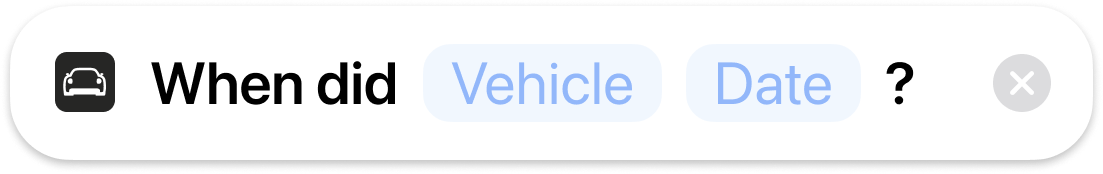
#
Description
Running this action will return a date value for a given vehicle’s parameter.
#
Parameters
Vehicle The vehicle from which the parameter should be retrieved.
Date The date parameter to be retrieved from the vehicle.
#
Available Date Parameters
Climate Control
 Climatization end If climatization is active, when will it end?
Climatization end If climatization is active, when will it end?
Parking
 Park When was the vehicle last parked?
Park When was the vehicle last parked?
#
Get Vehicle Measure — Parameter
Some parameters require a Connected Account (Beta) or OBD-II scanner. Parameter support varies by vehicle.
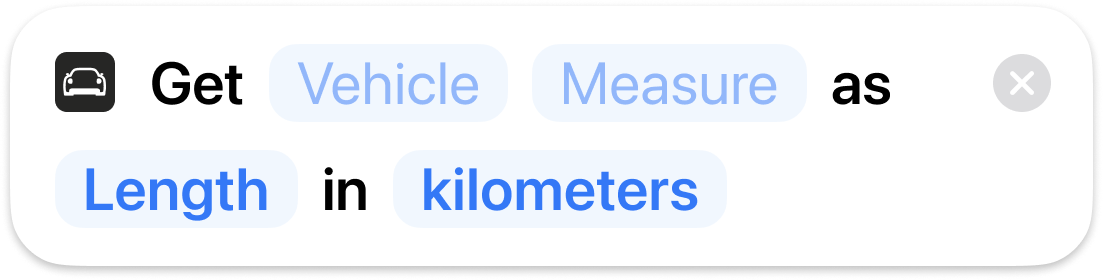
#
Description
Running this action will return a measured value for a given vehicle’s parameter in the specified units.
Measures must be converted to the same unit type. For example, Vehicle speed can only be converted to units of type Speed.
#
Parameters
Vehicle The vehicle from which the parameter should be retrieved.
Measure The measured parameter to be retrieved from the vehicle.
#
Available Measure Parameters
Charging
 Charging rate, as distance | Length How much range is being added per minute.
Charging rate, as distance | Length How much range is being added per minute. Charging rate, as power | Power How much energy is being added per minute.
Charging rate, as power | Power How much energy is being added per minute. Charging target | Normal The target charge percent.
Charging target | Normal The target charge percent.
Health
 Battery health | Normal The health of the vehicle’s high voltage battery pack.
Battery health | Normal The health of the vehicle’s high voltage battery pack.
Navigation
 Vehicle heading | Angle The direction the vehicle is facing.
Vehicle heading | Angle The direction the vehicle is facing. Vehicle speed | Speed How fast the vehicle is moving.
Vehicle speed | Speed How fast the vehicle is moving.
Range
 Battery level | Normal How full the vehicle’s battery is.
Battery level | Normal How full the vehicle’s battery is. Battery range | Length The distance the vehicle can travel using electric power alone.
Battery range | Length The distance the vehicle can travel using electric power alone. Fuel level | Normal How full the vehicle’s gas tank is.
Fuel level | Normal How full the vehicle’s gas tank is. Fuel range | Length The distance the vehicle can travel using fuel alone.
Fuel range | Length The distance the vehicle can travel using fuel alone.
Tire Pressure
 Front left tire pressure | Pressure The front left tire pressure.
Front left tire pressure | Pressure The front left tire pressure. Front right tire pressure | Pressure The front right tire pressure.
Front right tire pressure | Pressure The front right tire pressure. Rear left tire pressure | Pressure The rear left tire pressure.
Rear left tire pressure | Pressure The rear left tire pressure. Rear right tire pressure | Pressure The rear right tire pressure.
Rear right tire pressure | Pressure The rear right tire pressure. Spare tire pressure | Pressure The spare tire pressure.
Spare tire pressure | Pressure The spare tire pressure.
Trips
 Odometer | Length The total distance the vehicle has traveled.
Odometer | Length The total distance the vehicle has traveled.
#
Get Vehicle Position — Parameter
Some parameters require a Connected Account (Beta) or OBD-II scanner. Parameter support varies by vehicle.

#
Description
Running this action will return a position value for a given vehicle’s parameter.
#
Parameters
Vehicle The vehicle from which the parameter should be retrieved.
Position The position parameter to be retrieved from the vehicle.
#
Available Position Parameters
Navigation
 Location The last known location of the vehicle.
Location The last known location of the vehicle.
